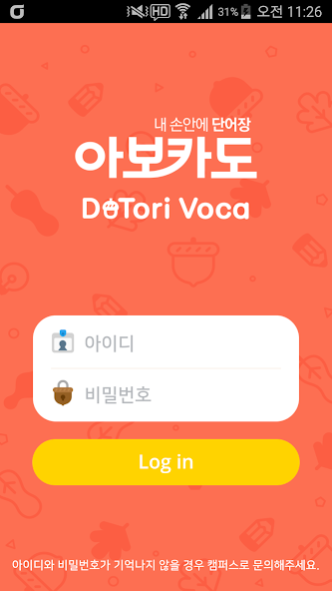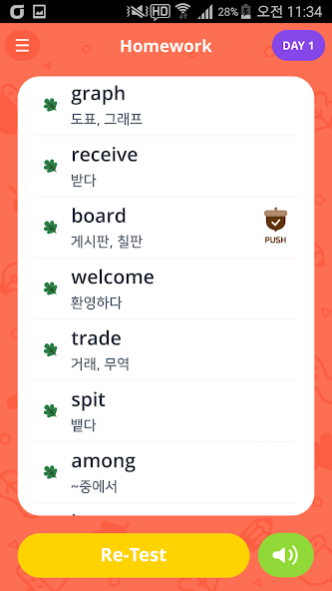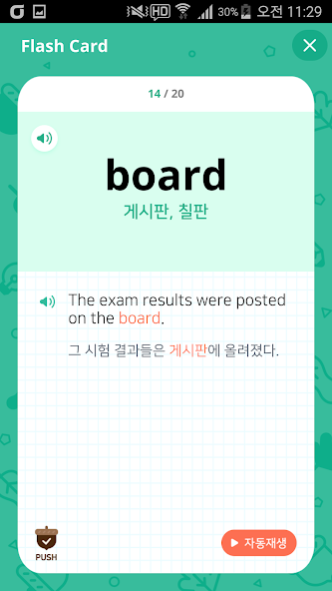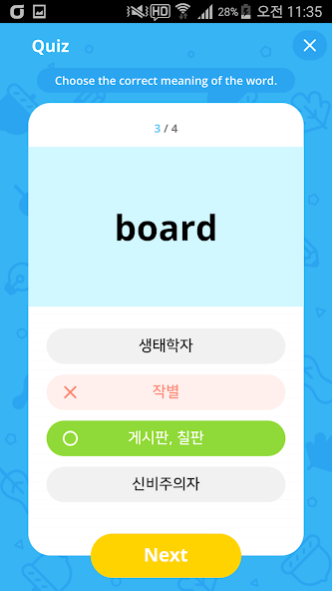아보카도 초등 - DoTori Voca 1.1.10
Free Version
Publisher Description
■ Caution
+ Rankon DoTori Voca is a word learning application for buyers.
+ VITAMIN · AVOCADO users, please learn after installing the VITAMIN · AVOCADO app.
+ Learning contents can be downloaded by connecting to Wifi.
■ Main functions and features of Avalon Avocado
1. Acorn Boca in my hand
Avocado learns the same words, meanings, and example sentences as Acorn Boca, the e-learning learning of Avalon Education.
You can continue learning what you were learning on your PC with your smartphone.
2. Push notification learning to increase learning effect
It memorizes the wrong word and informs you by Push at the specified time.
You can recall the meaning of the word and take a quiz to remember it clearly.
3. Learning process that is perfect for smartphones
Avocados include flashcards, multiple choice questions, and typing.
Optimized the PC learning process to suit your smartphone.
4. Vocabulary, MP3 function
Learn words by flipping the word cards one by one as if you were looking at a vocabulary book.
You can learn words while turning off the screen in MP3 mode or while playing other apps.
About 아보카도 초등 - DoTori Voca
아보카도 초등 - DoTori Voca is a free app for Android published in the Teaching & Training Tools list of apps, part of Education.
The company that develops 아보카도 초등 - DoTori Voca is (주)아발론교육. The latest version released by its developer is 1.1.10.
To install 아보카도 초등 - DoTori Voca on your Android device, just click the green Continue To App button above to start the installation process. The app is listed on our website since 2017-09-20 and was downloaded 1 times. We have already checked if the download link is safe, however for your own protection we recommend that you scan the downloaded app with your antivirus. Your antivirus may detect the 아보카도 초등 - DoTori Voca as malware as malware if the download link to com.avalonedu.dotorivoca is broken.
How to install 아보카도 초등 - DoTori Voca on your Android device:
- Click on the Continue To App button on our website. This will redirect you to Google Play.
- Once the 아보카도 초등 - DoTori Voca is shown in the Google Play listing of your Android device, you can start its download and installation. Tap on the Install button located below the search bar and to the right of the app icon.
- A pop-up window with the permissions required by 아보카도 초등 - DoTori Voca will be shown. Click on Accept to continue the process.
- 아보카도 초등 - DoTori Voca will be downloaded onto your device, displaying a progress. Once the download completes, the installation will start and you'll get a notification after the installation is finished.